What Marketers Need to Know About Facebook Reactions

Until very recently, there was just one basic way to react to anything you saw on Facebook – you could like it.
This was great… as long as everything you ever needed to react to had a positive sentiment.
But what if it didn’t?
The limitations of a Like button became glaringly obvious in those cases. Should you like your friend’s status about their cat’s death to show your support? Or would doing so only succeed in making you look like a passive aggressive jerk?

To like or not to like?
This problem could result in some real issues. The Facebook algorithm works on the basis of engagement, and the Like button is the most basic form of interaction there is on the social network.
Say you are a business and you want to update your fans to tell them about a service outage or that your office is going to be closed today. Nobody wants to like an update like that. But if they don’t, how do you get the engagement you need for lots of people to see your update? You can pay to boost the post, but it probably will still fail to garner engagement to help it spread even then.
Facebook is finally doing something to solve this issue with their new feature, reactions.
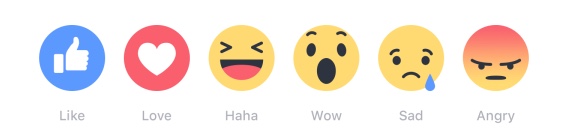
Basics of Facebook Reactions
Reactions rolled out to all users in late February 2016 after several months of testing with some users in Spain and Ireland.
The Like button is still front and center, but now hovering over or holding it down will present five new options in addition to Like: Love, Haha, Wow, Sad, and Angry.
The original rollout included a seventh emotion, Yay, but it was scrapped when Facebook discovered that users didn’t know what to do with it.
Social Media Examiner shared these animations to show how they look on desktop and mobile:
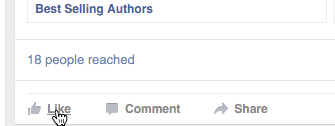
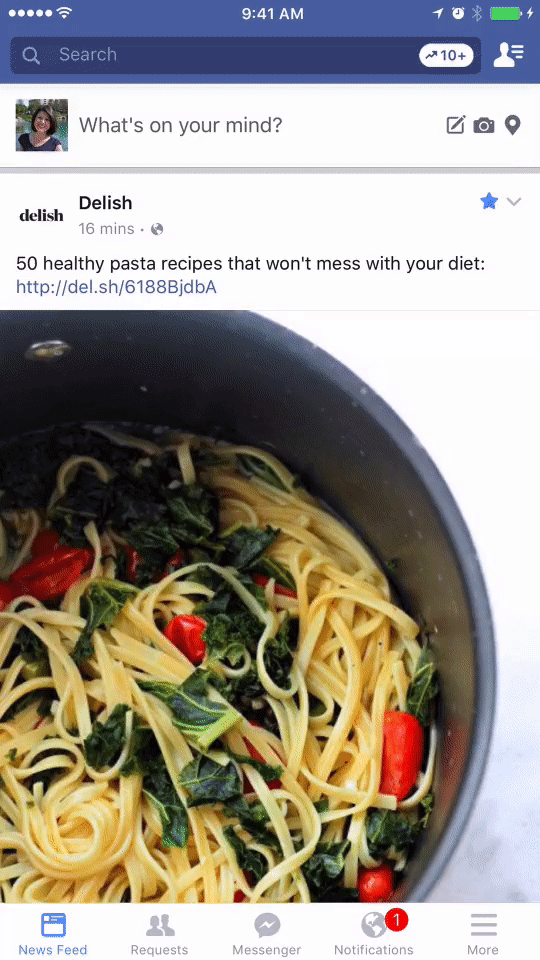
Users can only “react” to an update itself. The comments of that update will still feature Like buttons, but reactions will not be available for comments.
How Reactions Work
On desktop, the reactions are static, but on mobile they each animate: the heart beats, the Wow face stares around in amazement, and more.
Choose one, and your Like button will become a reflection of the reaction you chose.
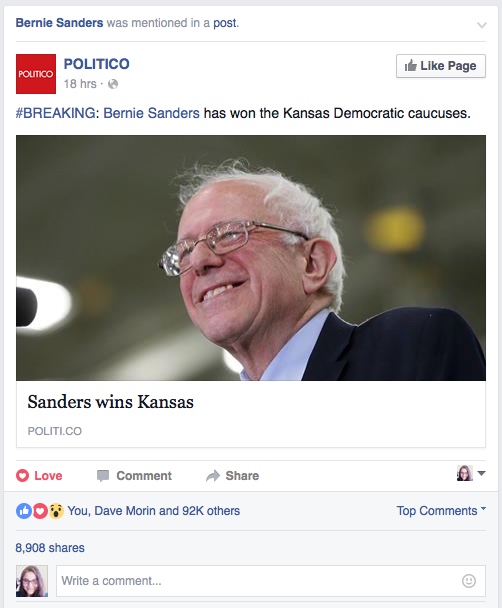
You can only react once to any particular update (though you can update your reaction after making it), and all the reactions made on that update will stack, with the most common ones appearing first. Posts will now say how many people “reacted” to them instead of how many people “liked” them.
Reactions are all weighted equally. For example, a Love is no stronger than a Like in terms of the value of the engagement.
Similarly, negative reactions like Sad and Angry do not count against your update. They simply diversify the ways that people can respond to your updates.
You can’t disable reactions on some or all of your posts, and you cannot remove specific reactions from your updates if you do not like them.
Like them or not, reactions are here to stay – even if they’re not always what you want them to be.

Reactions for Marketers
Reactions are great for marketers for two reasons:
- They give your updates an opportunity for increased engagement (no more worries about passive aggressive likes!), and
- They give you a window into what your followers are thinking.
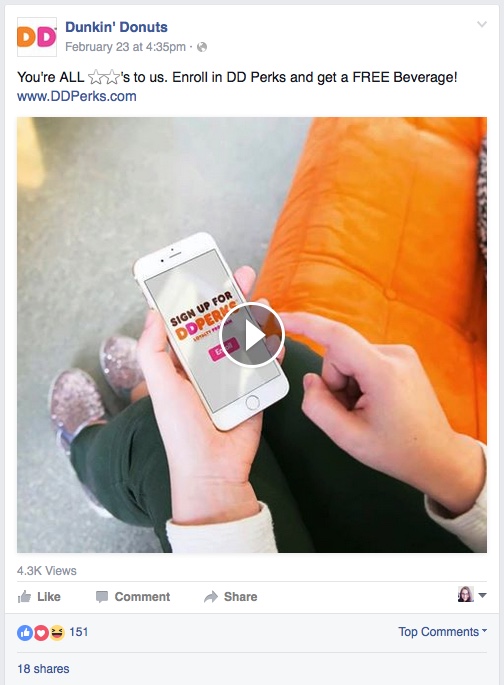
An update about Dunkin Donuts’ rewards program at the same time that Starbucks’ was undergoing some changes garnered especially positive reactions from fans.
This shows how you can use similar updates on your competitors’ pages to gauge what a reaction might be to your own updates – or when you might not want to make any big waves, after all.
The new reactions can also be very useful for another reason. If you have to share news people aren’t going to like – a service outage, for example, or a product recall – pinning a post about it to the top of your Facebook page where people can react to it might keep them from leaving negative reviews on your Facebook page.
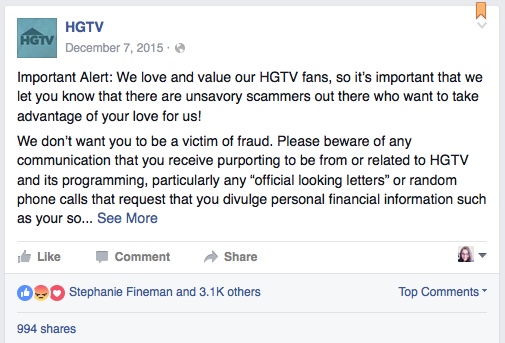
To pin one of your updates to the top of your page, all you need to do is click the little down arrow at the top right corner of the post and choose “Pin to Top.”
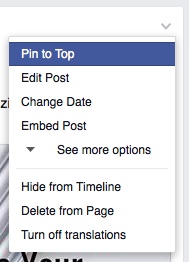
You can also subtly suggest certain reactions, like Mashable does in this example, which pulled in a featured image that contains a red heart:
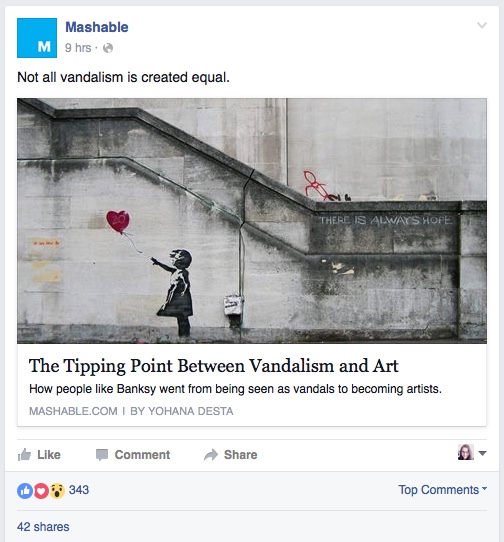
In an example shared by Social Media Examiner, another brand suggested the Love reaction a little less subtly, with a pair of hands shaped into a heart.
Their example threw a giveaway into the mix, too, just for good measure:
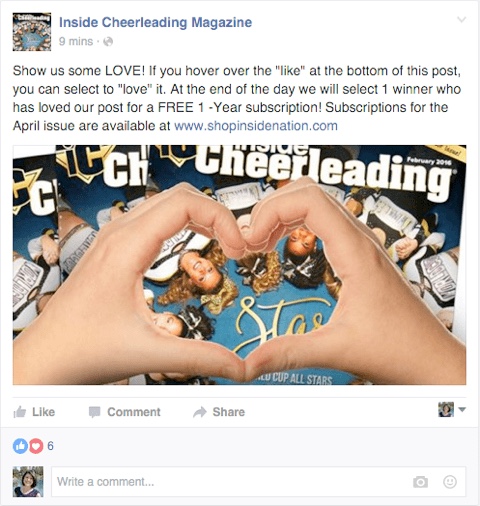
No matter how you do it, encouraging your fans to use reactions on your page and in your updates is great for boosting the engagement on your page, which will ultimately help your posts reach greater numbers of people.
I caution you, though, from allowing your desire for reactions to turn into something like this…

I can picture it now…

This is something Facebook calls like-baiting, and, as I have mentioned before, they know this trick and will throttle the engagement of pages that try to use it.
It’s only a matter of time before they do the same with reaction-baiting. (Yep, I’m coining that term!)
Wrapping Up
Reactions are still brand new, so this is a great time to experiment with them. Not only have many brands not taken advantage of them yet, but they are still novel for users, who are excited to try them out.
Reactions will allow for a greater variety of messages with different emotions, without the complications of a like-only reaction system. Plus, the little animated faces are just so cute! What’s not to love?
In the end, anything that can increase engagement for your brand’s updates is a good thing, and they will give you an opportunity to learn more about what your audience is thinking.

