Unlimited Graphic Design 101:
How to get the most out of your unlimited graphic design subscription
So you need some custom graphic designs? Choosing a monthly unlimited graphic design package is an affordable way to work with a professional graphic designer to create day-to-day, custom graphic designs.
At Undullify, we know that finding the monthly graphic design service that best matches your needs is the easiest part.
The hardest?
Getting the most out the service and finding the most effective way to work with your graphic designer.
This guide on how to get the most out of your monthly graphic design service and working effectively with your graphic designer covers:
- Design is the secret to great business
- Getting started
- What an unlimited graphic design service can do
- What an unlimited graphic design service can’t do
- Getting the most out of your unlimited graphic design service
- Step 1 of working with your graphic designer: Introducing your business
- Step 2 of working with your graphic designer: Requesting your task
- Step 3 of working with your graphic designer: Reviewing and providing feedback
- Step 4 of working with your graphic designer: Finalising the design
- Conclusion: The key to maximizing your subscription is twofold
Design is the secret to great business
Eye-catching, maximum impact graphics will help get your point across quickly to an ever-distracted audience.
Here are the facts:
- Our brain processes visuals 60,000x faster than text
- People remember 80% of what they see, compared to only 10% of what they hear and 20% of what they read
- Facebook posts with images see 2.3x more engagement, and Tweets get 150% more retweets than those without images
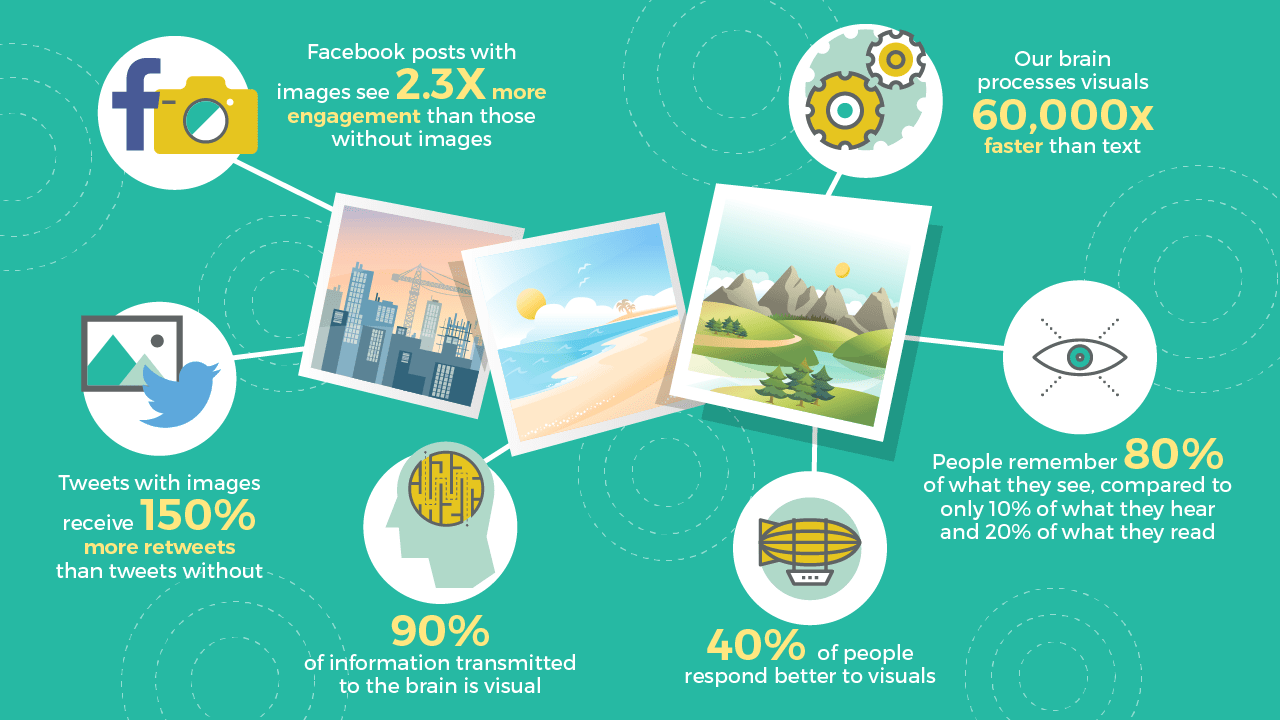
Online optics matter.
Whether it’s an image for your Facebook ad, a flyer, or a graphic banner for your website, using eye-catching and strong visuals to convey your message is vital and can be amazingly effective.
This, of course, is why having professional graphic design help will help you get much better results than any DIY efforts.
Getting started
So, you’re sold. You’ve joined an unlimited graphic design service. Now, how do you make the most out of your subscription?
Before we dive into the nitty-gritty details, let’s take a look at what the service can design for you.
This is important since an unlimited graphic design service can give a false impression that your designer can work their magic on anything that is visually related (or even beyond).
This just simply isn’t possible, and a responsible graphic designer will only limit themselves to tasks that they have the professional skill set for.
What an unlimited graphic design service CAN do
Here are just some of the type of designs that an unlimited graphic design service can create.
This isn’t an exhaustive list, of course, but I’ve included some of the more common types of design tasks.
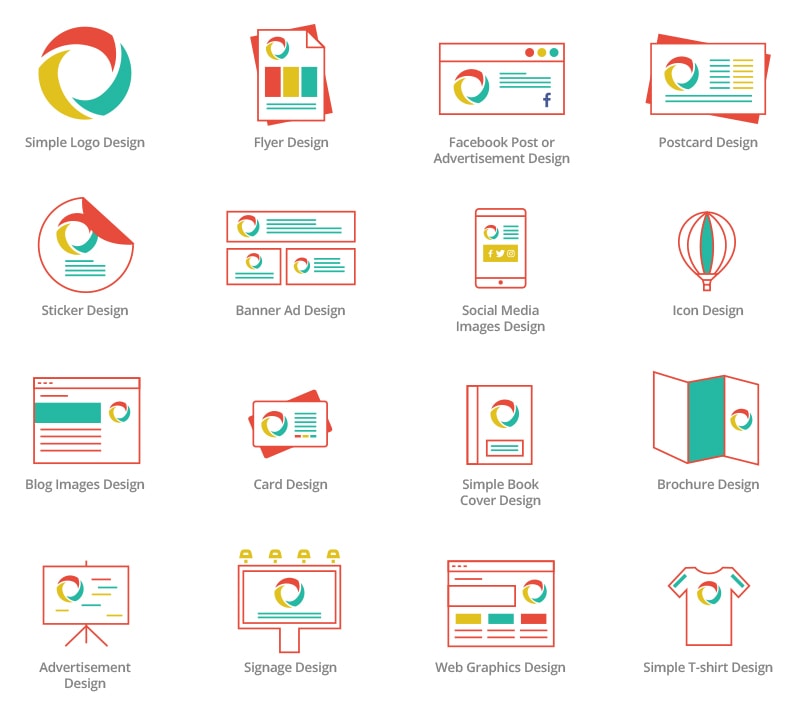
What an unlimited graphic design service CAN’T do
Just as important, these are some of the things that graphic designers are often asked to do, but are not usually within their skill set:

Now, I’m not saying that some other services may also offer to do things like copywriting and video editing as well as graphic design, but I always strongly encourage you to find someone who is professionally trained to tackle tasks that are not strictly within the skillset of a graphic designer.
Why?
Let’s say you have a skin allergy; would you rather have a dermatologist or the family physician to help?
I’m sure a family physician can undoubtedly provide excellent care but you’ll still choose the person who has the extra expertise and worked hard to earn that specialist title every time.
Graphic designers are the same; we have multiple generalized skills but specialized work like UX design should be done by a UX designer.
You should always be wary of any graphic designer who offers to do these specialists types of tasks.
Getting the most from your unlimited graphics design subscription
To help you to maximize the use of your unlimited graphic design service, here are some recurring graphics that every business will need throughout the year:
Day-to-day graphic designs
These day-to-day graphic designs are the bread and butter of what we do. Most businesses will have these types of design tasks recurring throughout the year:
- Advertising or promotional banners and images
- Printables such as flyers, postcards, and stickers
- Blog post images
- Post or advertising images for Facebook, Twitter, Instagram, Pinterest, LinkedIn etc.
- Website graphics or images
- Refreshing social media covers and profile images
- Product images edits, enhancements, and adjustments
- Miscellaneous designs such as minor tweaks and updates to existing designs

Growth hack graphic designs (visuals that will help you grow!)
This is where the secret sauce stuff is. You know, the designs that will accelerate your business’s growth.
I coin these “growth hack designs”, and they should be an important part of your business’s secret arsenal.
1. Lead magnets
Lead magnets are one of the best ways to get more email subscribers or other contact information to help with your lead generation.
Don’t believe me? This lead magnet generated 35,859 leads in 60 days…
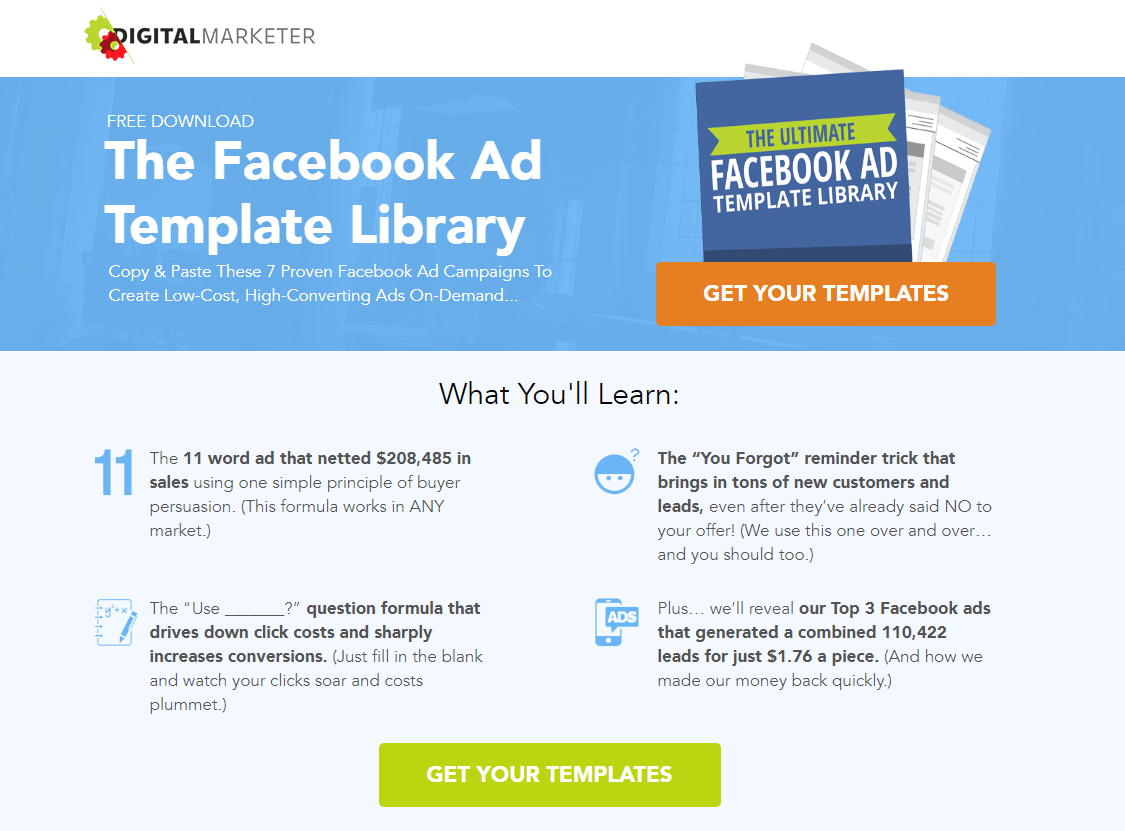
Lead magnets can come in many forms, such as a mini PDF e-book, a printable checklist, a cheat sheet, or even a calendar.
These are all things that an unlimited graphic design service can help with.
And the best part?
Chances are, you already have content that can be easily converted to a lead magnet.
2. Irresistible popups
You might think that popups are annoying and you’d never use them on your site. But the truth is popups only suck when they’re generic, disruptive, and don’t offer any value.
Well-targeted popups have been proven to work over and over again.
Take a look at our in-depth guide to using popups on your website to see how placing your popup in the right place, at the right time, for the right customer, can skyrocket your conversion rates.

Of course, the popup itself will need to use the right message and some eye-catching images, something an unlimited graphic design service can help design.
3. Check that your blog posts have images (and not just plain stock photos!)
Did you know that blog posts or articles with an image once every 75-100 words get double the number of social shares than those with fewer images?
Research has found that only 20% of your content on a page is read. And that content is read not line by line starting from the top, but from scanning your posts.
To attract more engagement on your posts, make your posts more scannable by breaking up large blocks of text and getting rid of lengthy paragraphs.
A great way to break up content is to add visuals.
Visual elements attract the eye of someone scanning through your post.
They almost jump off the page amongst a sea of text.
Take a look at this snapshot of a blog post from Neil Patel. See how he includes some kind of visual every few paragraphs in order to break up the content?
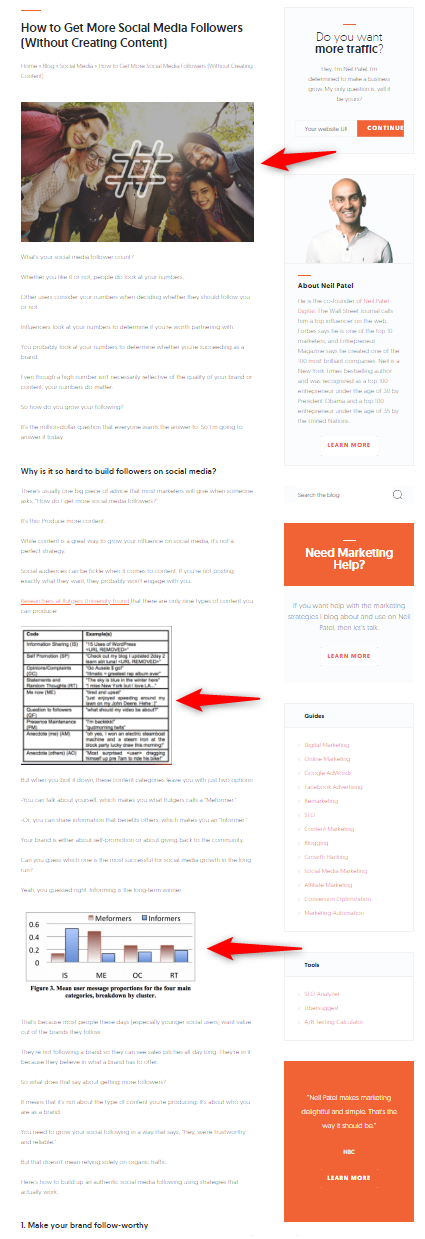
It doesn’t even matter that it’s not a flashy (or even pretty!) image. Just make sure what you use is relevant to the content and it’s not a boring stock photo.
A graph, a chart, an annotated screenshot or even a simple meme will all work to keep engagement high.
Sprinkle these visuals throughout your post from top to bottom if you can, because people are scanning your content and you want to give them something to pause and look at even at the very end.
So check your existing blog posts, and get started with creating some extra visuals elements to increase engagement.
Now that you know how to get the most out of your unlimited graphic design service, you’re ready to start working with your designer!
Step 1: Tell your graphic designer about your business
Communication is key and this is doubly so when you first start working with any graphic designer.
When you first start working with a designer, there are two things you need to do straight away.
Introduce yourself and your business
Firstly, give them a few lines introducing yourself and explaining what your business does, who your customers are, and what your ongoing goals are.
Take a look at this example:
“We run an e-commerce store selling activewear to women.”
Not very helpful, is it? But if the same is expanded to a few more lines:
“Our e-commerce store sells activewear to women of all ages. Our customers are mostly aged between 22-45. A typical customer is 28, single, works in a professional job full-time, attend yoga class twice a week, and lives on the west coast of US. She is healthconscious and is happy to spend more if a product is ethically produced. Our aim is to grow customers in the 18-25 age group by 30%.”
This is a lot better!
All the details help paint a picture for your designer to better understand what drives your business, what makes it unique and what you’re hoping to achieve.
Communication is key when working with a graphic designerClick To TweetShare your creative and design assets
The second thing is equally important; you need to share all your existing creative assets so they have a baseline, as well as detail any current branding that you’re using.
Not sure what that means? Here’s a guide for non-designers explaining some essential graphic design terms.
Some common creative assets an established business should share are:
- your logo or brand mark,
- any product or lifestyle graphics or images,
- examples of past social media posts images,
- examples of past digital and printed ads or printed materials,
- the fonts that you use,
- a brand or style guide (if you have one)
Pro tip: Don’t have a brand guide? This is pretty common, especially if your business is quite new, and all you need to do is provide a few lines on what look and feel your business currently has.
An example of how to explain your brand’s visual look if you don’t have a brand guide:
“We don’t have a style guide yet, but our general look and feel is modern and bright. I don’t have the exact color palette codes but you can see them on our website. We like to use lots of bright primary colors, although we’re open to new ideas.”
Step 2: Tell your designer what you want (and it’s not as easy as you think)
Sounds simple, right?
It’s harder than you think, because even though you can picture the vision you want in your head, putting that on paper is something else.
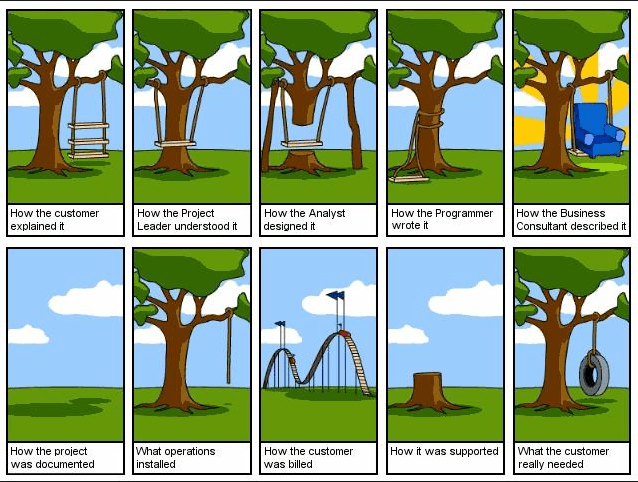
Luckily, unlike complex software projects, simple graphic design tasks only involve two parties; you and your designer.
Keeping to a simple design request structure to detail what you want will help reduce any miscommunications and mixup.
Here’s the best way to request a design task:
Always start with the overall design objective
Do you need a new flyer? An update to a business card? Or a set of new social media images?
Whatever it is, always tell your designer what you need upfront.
Keep it short and simple:
“I need a new double-sided postcard.”
Add in some general details
Try to include some general information on why you need the design. This background information will help your designer to understand the overall context and create something that will help meet your goals.
“The postcard will promote our re-grand opening at our new location. It’ll be sent to everyone on our mailing list.”
As well as any design examples or inspirations
Using examples or other designs that you like will always help your graphic designer immensely with a starting point.
“We want the postcard to look almost festive, but without being cheesy. It’s a celebration, and we want everyone to be excited and attend the event. I’ve attached some examples of postcard designs that we like the look and feel of.”
Don’t forget your copy or verbiage
This is where you need to be as specific and detailed as possible.
Though your designer will always be happy to make suggestions, copywriting is not their area of expertise so you’ll always get better results if you have it ready.
Pro tip: If your copy or verbiage is long, share it as a text document instead
And last but not least are the essentials
Last but not least are the essentials details that almost every design will need.
Here’s the list:
- File dimensions (i.e. 1200x948px, 8.5×11 inches)
- File type (i.e. JPG, PDF, AI, Indd)
- Print requirements if any (i.e. bleeds, margins)
- Attachments or links to any product or lifestyle images that you want the designer to work with
- Any additional attachments that you think may help
“This postcard will be a 6.5 x 9 inch mailer. Print-ready pdf file. I’ve included the printer’s requirements.”
Pro tip: If you need a design urgently, let your designer know! The task can be prioritized and any reasonable timelines can usually be accommodated.
Step 3: Review and provide feedback
Once you’ve received the first design, keep in mind that it won’t always be perfect.
That’s ok!
Your graphic designer isn’t a mind reader and getting it right can’t always be expected.
This is where the revision and feedback process comes in.
Do your part in making sure you provide specific and detailed feedback. Vague descriptions like “It just doesn’t look right to me” is rather unhelpful.
Instead, try to be as descriptive as possible.
“For the front, I like the colors but let’s try using a bit more of the blue instead of the black. The headline needs to be a tad bigger, but the rest of the text is good. The back layout looks great, but please change the image to another that’s got a happier looking face.”
Pro tip: One easy way to explain changes is to take a screenshot and mark it up with your changes. Another is to print out the design, mark up the changes by hand and taking a photo of the changes before sending it back to your designer.
Step 4: Finalise design
You’re nearly there!
While the revision process can go several rounds (or none), once you’re happy with the design, make sure your graphic designer has delivered all the files that you’re after.
Don’t forget to request the editable source file if you need it.
This is also a good time to ask for variations of the design in other formats or sizes.
“Thanks, I love the latest version of the postcard! Now all I need is the final print-ready file. Additionally, can you please create a Facebook and Instagram sized image using the front of the card?”
Conclusion: The key to maximizing your unlimited graphic design subscription is twofold
Strong optics in a business is important, and teaming up with an unlimited graphic design service is an easy and affordable way to work with a professional graphic designer to create day-to-day, custom graphic designs.
The key to maximizing your graphic design subscription is twofold;
- planning and requesting for day-to-day graphic designs, as well as strategic growth hack designs
- pairing this up with by effectively communicating with your graphic designer
